Notes & Random stuff

Contact Info

EPS File Font Embedding
Two methods to embed fonts within an EPS file for Latex use. The first converts a single file, the second, a directory of EPS files.
> eps2eps -dEmbedAllFonts=true figure_old.eps figure_new.eps
To convert a directory of EPS files, open a shell, change to the directory
containing EPS files, type the following (without line breaks)
> for I in `ls *eps`; do mv $I $I.OLD; eps2eps -dEmbedAllFonts=true $I.OLD $I; done
DVI to PDF conversion
Use the commands below to convert a DVI file to a compliant PDF. Note: You may have to use ps2pdf14 instead of ps2pdf.
> dvips -Pdownload35 -G0 -tletter -o paper.ps paper.dvi
> ps2pdf -dEmbedAllFonts=true paper.ps paper.pdf
The whole procedure to embed fonts in eps files and prepare the pdf is as follows:
for I in `find . -name '*eps'`; do mv $I $I.OLD; eps2eps -dEmbedAllFonts=true $I.OLD $I; done
dvips paper.dvi
ps2pdf -dEmbedAllFonts=true paper.ps paper.pdf
Useful command redefinitions for articles in Mathematics:
\newtheorem{theo}{Theorem}[section]
\newtheorem{prop}[theo]{Proposition}
\newtheorem{lem}[theo]{Lemma}
\newtheorem{cor}[theo]{Corollary}
\newtheorem{exam}[theo]{Example}
\newtheorem{exo}[theo]{Exercise}
\newtheorem{rem}[theo]{Remark}
\newtheorem{defi}[theo]{Definition}
\newtheorem{nota}[theo]{Notation}
\numberwithin{equation}{section}
\newcommand{\CC}{\mathbb{C}}
\newcommand{\DD}{\mathbb{D}}
\newcommand{\EE}{\mathbb{E}}
\newcommand{\FF}{\mathbb{F}}
\newcommand{\HH}{\mathbb{H}}
\newcommand{\KK}{\mathbb{K}}
\newcommand{\LL}{\mathbb{L}}
\newcommand{\MM}{\mathbb{M}}
\newcommand{\NN}{\mathbb{N}}
\newcommand{\PP}{\mathbb{P}}
\newcommand{\QQ}{\mathbb{Q}}
\newcommand{\RR}{\mathbb{R}}
\newcommand{\TT}{\mathbb{T}}
\newcommand{\ZZ}{\mathbb{Z}}
\newcommand{\Aa}{ {\cal A }}
\newcommand{\Ba}{ {\cal B }}
\newcommand{\Ca}{ {\cal C }}
\newcommand{\Da}{ {\cal D }}
\newcommand{\La}{ {\cal L }}
\newcommand{\Na}{ {\cal N }}
\newcommand{\Ka}{ {\cal K }}
\newcommand{\Ea}{ {\cal E }}
\newcommand{\Sa}{ {\cal S }}
\newcommand{\Ra}{ {\cal R }}
\newcommand{\Va}{ {\cal V }}
\newcommand{\Ua}{ {\cal U }}
\newcommand{\Fa}{ {\cal F }}
\newcommand{\Ga}{ {\cal G }}
\newcommand{\Qa}{ {\cal Q }}
\newcommand{\Oa}{ {\cal O }}
\newcommand{\Ia}{ {\cal I }}
\newcommand{\Xa}{ {\cal X }}
\newcommand{\Ma}{ {\cal M }}
\newcommand{\Ta}{ {\cal T}}
\newcommand{\Ha}{ {\cal H }}
\newcommand{\Ja}{ {\cal J }}
\newcommand{\Pa}{ {\cal P }}
\newcommand{\Za}{ {\cal Z }}
\newcommand{\Ya}{ {\cal Y }}
\newcommand{\Wa}{ {\cal W }}
\newcommand{\Qb}{ {\bf Q}}
\newcommand{\Eb}{ {\bf E}}
\newcommand{\Db}{ {\bf D }}
\newcommand{\Gb}{ {\bf G }}
\newcommand{\Ab}{ {\bf A }}
\newcommand{\Bb}{ {\bf B }}
\newcommand{\Cb}{ {\bf C }}
\newcommand{\Kb}{ {\bf K}}
\newcommand{\bb}{ {\bf b }}
\newcommand{\ab}{ {\bf a }}
\newcommand{\cb}{ {\bf c }}
\newcommand{\pb}{ {\bf p }}
\newcommand{\ib}{ {\bf i }}
\newcommand{\point}{\mbox{\LARGE .}}
\newcommand{\proof}{\noindent\mbox{\bf Proof:}\\}
\newcommand{\cqfd}{\hfill\blbx \\}
\def\blbx{\hbox{\vrule height 5pt width 5pt depth 0pt}\medskip}
\def \KK{\mathbb{K}}
\def \PP{\mathbb{P}}
\def \RR{\mathbb{R}}
\def \EE{\mathbb{E}}
\def \QQ{\mathbb{Q}}
\def \CC{\mathbb{C}}
\def \LL{\mathbb{L}}
\def \ZZ{\mathbb{Z}}
\def \WW{\mathbb{W}}
\newcommand{\et}{\eta}
\def \e{\epsilon}
Michele Pace
INRIA Bordeaux - Sud-Ouest
Université Bordeaux I
IMB - Bat A33
351, Cours de la Libération
33405 Talence Cedex, France
EMail:
Michele.Pace AT inria.fr
pace AT math.u-bordeaux1.fr
Michele Pace
PhD Student, equipe ALEA
Centre INRIA Bordeaux Sud-Ouest
Institut de Mathématiques de Bordeaux
Université de Bordeaux I


BEAMER frame with two columns
\begin{frame}
\frametitle{Two Column Output}
\begin{columns}[c]
\column{1.5in}
blah blah\\
\column{1.5in}
\framebox{
\includegraphics[width=8cm]{./images/filename}
}
\end{columns}
\end{frame}
BEAMER frame with two columns - two images
\begin{frame}{Scenario 10 aircrafts- Filtering}
\frametitle{Scenario 10 aircrafts- Filtering}
\begin{columns}[c]
\column{6cm}
\begin{figure}[h]
\includegraphics[width=6cm]{./filtering}
\caption{ GMPHD filter }
\end{figure}
\column{6cm}
\begin{figure}[h]
\includegraphics[width=6cm]{./filtering}
\caption{ SMCPHD filter }
\end{figure}
\end{columns}
\end{frame}
BEAMER set color in table rows
\documentclass[xcolor=table]{beamer}
...
...
\usepackage[table]{xcolor}
\begin{table}
\centering
\rowcolors{2}{gray!10}{}
\begin{tabular}{c}\hline
....
\end{tabular}
\caption{...}
\end{table}
Menu